Online Forms
Background
NetSuite offers its users to create and publish online forms available via an external URL.
This feature is mostly used in the context of a marketing/CRM follow-up for example customer satisfaction survey.
The information received from the online forms will automatically create or update records in your NetSuite account.
This feature is therefore only available for the case, client record or custom record created in NetSuite.
Online Custom Record Forms
We are going to present to you a design that we made.
The need was to follow the customer satisfaction, but that at the order level. And not just at the customer level as NetSuite offers for example.
Therefore we have created a custom record with the appropriate questions for this satisfaction survey, and the field sales order as record is parent to link the custom record and the SO.
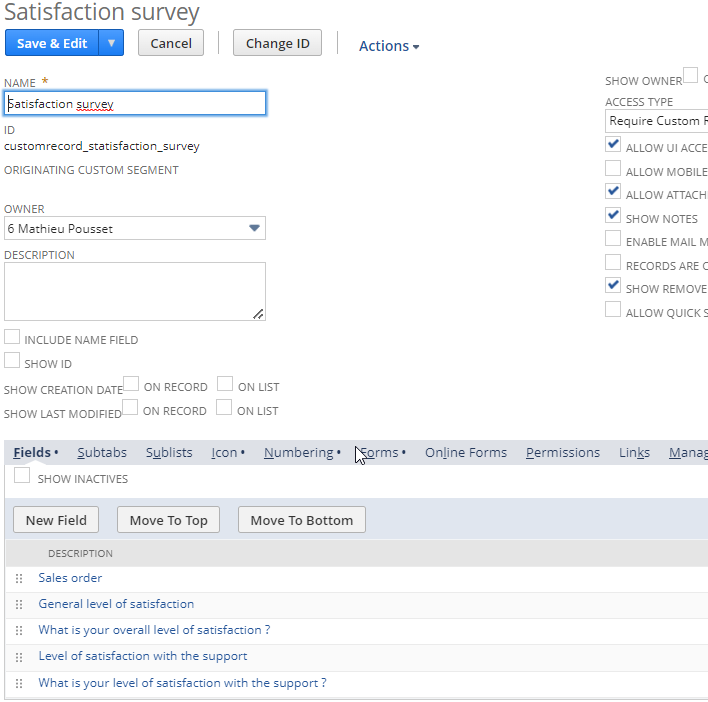
We have also added a subtab only to show a sublist concerning this custom record.
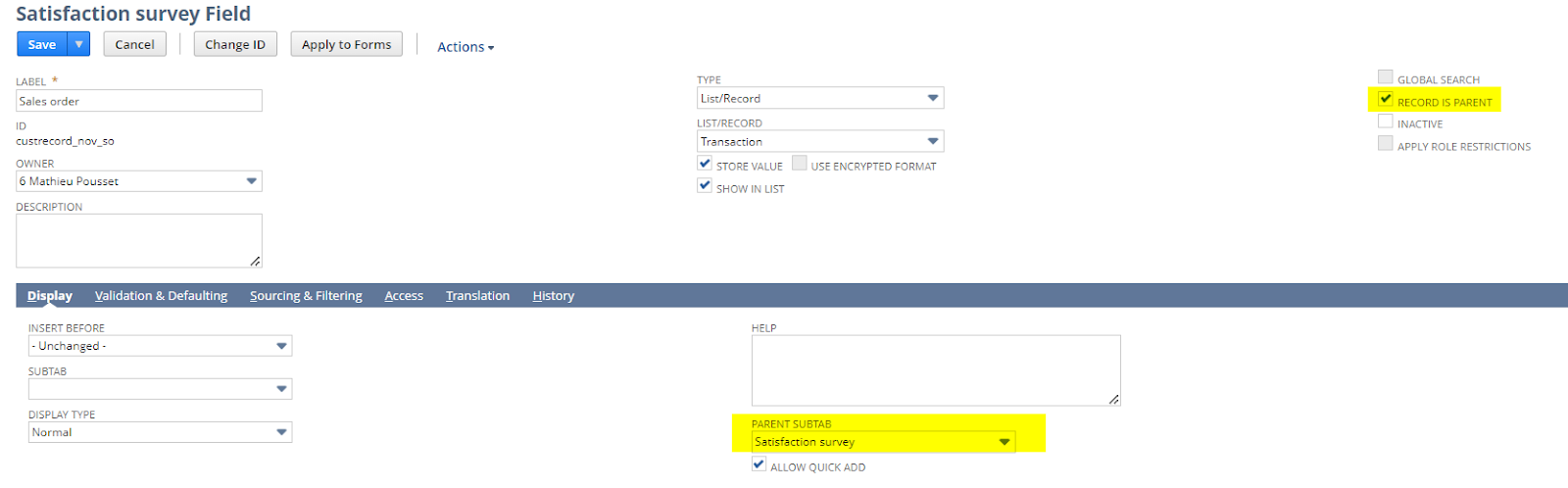
After that we created our online forms linked to our custom record. We have two possibilities either to create a standard online form or to create an online html form.
The standard form allows you to quickly create a NetSuite designed form while the online form allows you to create an HTML form template and a linked form.
The HTML form means you can develop your own design with a specific CSS for example.
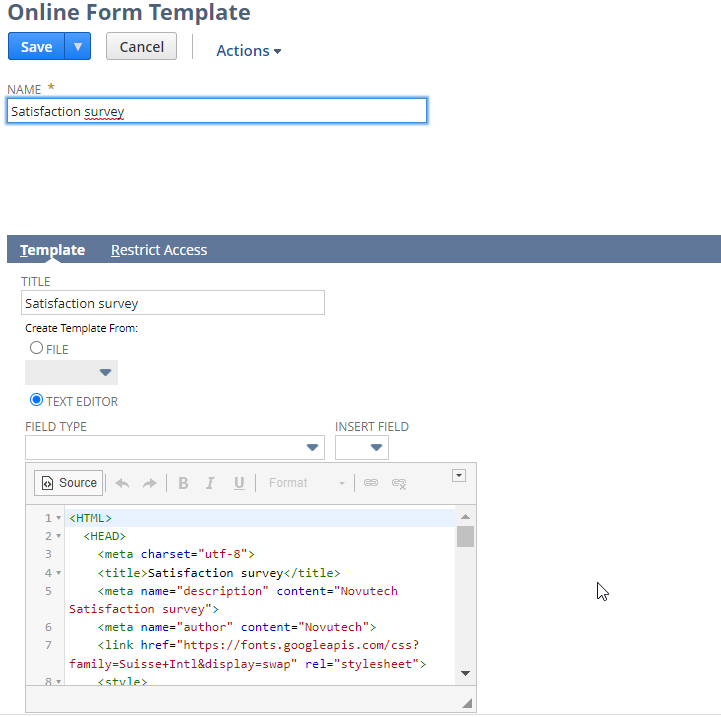
Once the template is created and designed, it is necessary to create the online custom form record linked to this template. It is necessary to add all the fields specified on your template design.
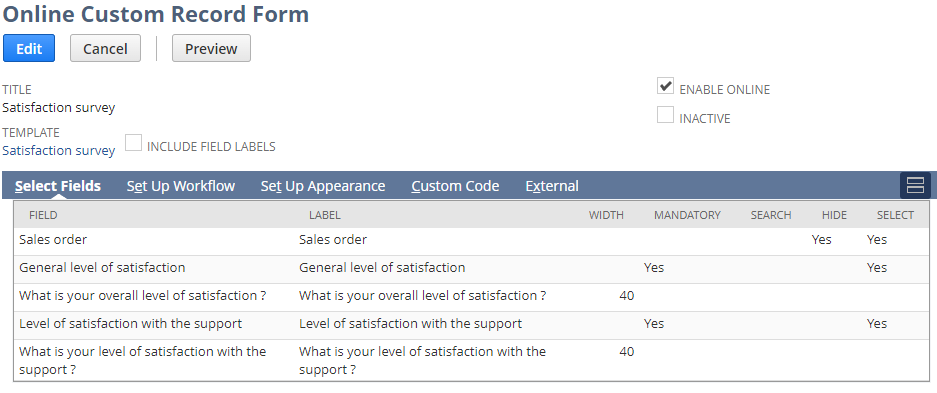
It is possible to add a return URL once the form is submitted.
![]()
When the online form is created the external part of this record will show you some info like the number of times it has been viewed and submitted. And very important in our case the url for the external publication.
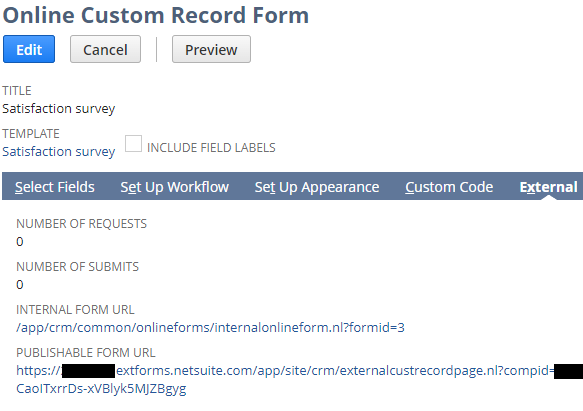
If we come back to our need expressed above, the solution is to send this URL with the SO id to the customer via email during a satisfaction survey campaign. So that when the customer submits the form, the information submitted is directly linked to the SO concerned.
ex : https://”id of NetSuite account”.extforms.NetSuite.com/app/site/crm/externalcustrecordpage.nl?compid=”id of your NetSuite account”&formid=3&h=AAFdikaIeK4ck_TKXYS1Xp4rc-CaoITxrrDs-xVBlyk5MJZBgyg&custrecord_nov_so=”id of your SO”
And so we will have all the information submitted on the SO concerned in NetSuite.
Conclusion
The solution offered by NetSuite as standard allows you to quickly develop online forms, however the design is a bit simplistic and not very friendly.
On the other hand, the possibility to develop your own html template allows you to assign your own graphic style, but it is necessary to have technical knowledge in order to be able to realize this.
All this to show you an example of using this online forms feature offered by NetSuite. So that you can come up with a different design yourself.

