Background
At Novutech, we work hand-in-hand with Fast Four, now part of Zone & Co, a full service ERP Partner specialized in NetSuite. They provide many opportunities to extend some of the features of our ERP and there are two in particular that we like to work with. The first SuiteApp, Fast Four Bank Reconciliation, automatically reconciles with bank statements everything from Bills to Invoices as well as Payments, Expense Reports and many more, and relies on a download of a statement or a transaction stream directly from the bank. The second SuiteApp, Fast Four Scan & Capture, automates the entry of Vendor Bills both from PDF Invoices and E-Invoices but also the delivery of E-Invoices to Customers.
Let us find out more about them.
Functionalities
At Novutech, we are mainly working with two Fast Four SuiteApps, Bank Reconciliation and Scan & Capture, which we will introduce to you in the following article.
Bank Reconciliation
The Fast Four Bank Reconciliation SuiteApp allows users to automatically reconcile their bank accounts in minutes and to save hours of manual processing each day. This means less hassle, manual entry and errors. In other words, instead of users wasting hours entering and matching each line of their bank statement, this SuiteApp automatically creates and reconciles all transactions in one easy step. To do this, users simply download statements or set up a transaction flow directly from their bank to automatically create and reconcile transactions across multiple companies, bank accounts, cards, currencies and electronic payment providers. As a result, Bank Reconciliation by Fast Four provides greater control, visibility and focus on using the data rather than entering it.

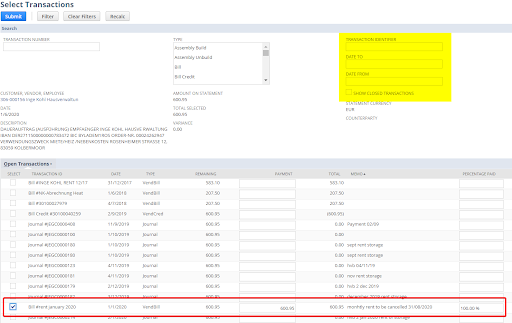
After this short introduction, let us dive into the key highlights of this SuiteApp.
- Automate bank transaction entry and reconciliation
The Fast Four Bank Reconciliation SuiteApp imports bank statement files and performs an automatic reconciliation process in NetSuite. Cash received generates payment transactions on customer invoices, while payments made are linked to bills, journals and other expenses based on automatic matching rules. Suggested transactions for any unmatched line are visible in the bank reconciliation screen with one click. Almost any file format is supported, including CODA, Comp53, MT940, OFX, QFX, and many more, including various country-specific formats. In addition, if a format used by the customer is not supported as standard, the application can be configured as needed by importing a CSV with a Custom Field Mapping.
- Resolve complex scenarios with one click of a button
Foreign currency payments, consolidated or split payments, and payment differences can all be processed with the click of a button, greatly enhancing the standard NetSuite functionality and significantly reducing the time it takes for users to reconcile transactions. Ad hoc transactions such as card payments or bank interest earnings can also be easily created on the fly.
- Reconcile credit cards and payment gateways
Automated reconciliation is not limited to bank accounts. With out-of-the-box configuration options, it is possible to easily automate the reconciliation of all transitions in a company, including credit card providers or payment gateways.
- Cancel Direct Debit
In cases where direct debits are used to receive payments from customers, payments can sometimes be canceled. Fast Four’s bank reconciliation application automatically matches direct debit cancellations and correctly posts them to the general ledger as a new transaction type called “Direct Debit Reversal”. This process automatically reopens the original invoice and displays the reason for the cancellation, allowing standard NetSuite workflows to alert users, automatically request a new payment or follow up with the customer in person.
- Allow Multi-line Journal Entries
A bank payment can be easily attached to multiple GL accounts in NetSuite with only one click.
In addition to all these advantages, thanks to the Bank Reconciliation SuiteApp, plenty of operations can be managed such as Customer Payment, Unapplied Customer Payment, Vendor Payment (Bill Payment), Vendor Payment without Bill Applied (Prepayment), Expense Note Payment, Other Payment (other than AP or AR), Electronic Fund Transfer Payment, and Direct Debit Payment.
Scan & Capture
When it comes to the Fast Four Scan & Capture SuiteApp, it is a native Purchase-To-Pay (P2P) process automation solution for NetSuite. It automates the creation of invoices and supplier credits using OCR, without having to leave the NetSuite screen. It reduces manual accounts payable processing by 83%, eliminates risk, and enhances the existing NetSuite customizations, workflows, dashboards, and reports without worrying about integrations or external software. This application is easy to use and affordable, with remote installation and training requiring less than two hours of time.
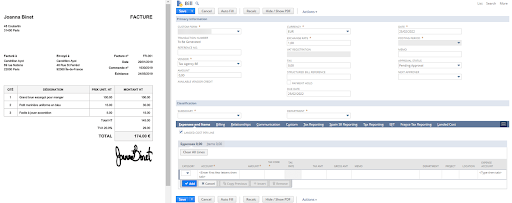
Let us now move on to the most important features of this SuiteApp.
- OCR, Machine Learning and e-Invoice Capture
By using Optical Character Recognition (OCR), supplier invoices and credits received as PDF documents are automatically created at the line level in NetSuite. The application is trained to recognize factors such as vendor look and feel, transaction date, order reference and amount, which means users do not need to create transactions, fill in data or even leave their NetSuite screen. This reduces processing time by an average of 83% and eliminates manual errors. Electronic invoices are also easy to manage using XML imports, which means that this technology can be adopted immediately and in the future as its use becomes more widespread.
- Split Screen View and Transaction Dashboard
There is no need to leave the NetSuite screen or navigate to external software to view relevant transactions and documents. Users, approvers and auditors can quickly and easily view the NetSuite transaction and the actual document received from vendors on one screen with the split screen feature. The transaction dashboard also provides a simple overview of transactions by status to allow users to quickly progress and complete tasks and move on to the next task.
- Capture Additional Fields and Extend Existing Workflows and Customizations
As the application is native, everything that is captured is driven by the NetSuite configuration. Existing customizations, additional fields, or approval workflows can be used or enhanced with confidence without having to worry about external integrations or compatibility with third-party formats.
- Order Matching, Line Recognition and Automatic Vendor Processing
Three-way order matching can be automated by including multiple orders in a consolidated invoice. Line-level recognition means that costs can be correctly allocated at the line level, even across multiple pages, without the need for manual entry or allocation. For even greater efficiency, certain vendors can be flagged for “Automatic Processing”, meaning their invoices are automatically forwarded for approval, without manual intervention.
- Support for Virtually any Language and Character Set
It is worth mentioning that OCR technology can recognize and process almost any language and character set as standard.
Through the Scan & Capture SuiteApp, whether managing thousands of supplier invoices, or just a few, this application is a faster, more efficient and more enjoyable way to process invoices.
Conclusion
At Novutech, we mainly work with the two Fast Four SuiteApps, Bank Reconciliation and Scan & Capture, which we regularly recommend to our customers. We are therefore accustomed to dealing with these applications and are able to provide expertise on their implementation and utilization.
Please feel free to reach out with any further information or query.
In Short
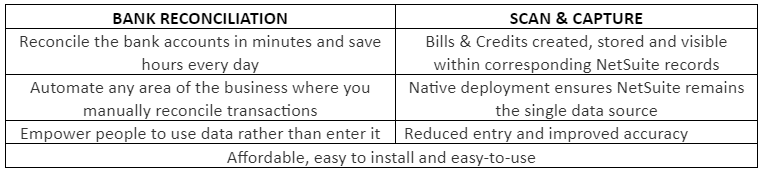
Sources
https://www.suiteapp.com/Fast-Four-Bank-Reconciliation
https://www.suiteapp.com/Fast-Four-Scan-Capture

