Novupack Intercompany Solutions
Background
To facilitate the entry of intercompany invoices and bills, Novutech has set up a package called “Intercompany Package” which allows you to save precious time. This package is composed of two solutions:
– Auto-bill intercompany creation.
– Intercompany recharging suitelet.
This package answers a NetSuite limitation. Indeed, the only transaction that can be created automatically is a sales order (from a purchase order).
Thanks to these two solutions, the automation of the creation of intercompany bills and invoices is now possible and easier.
NetSuite standard solution
The standard NetSuite system allows you to create a sale order from a purchase order. To do this, simply create an intercompany purchase order. Of course, the user must choose an intercompany item (an item for resale)
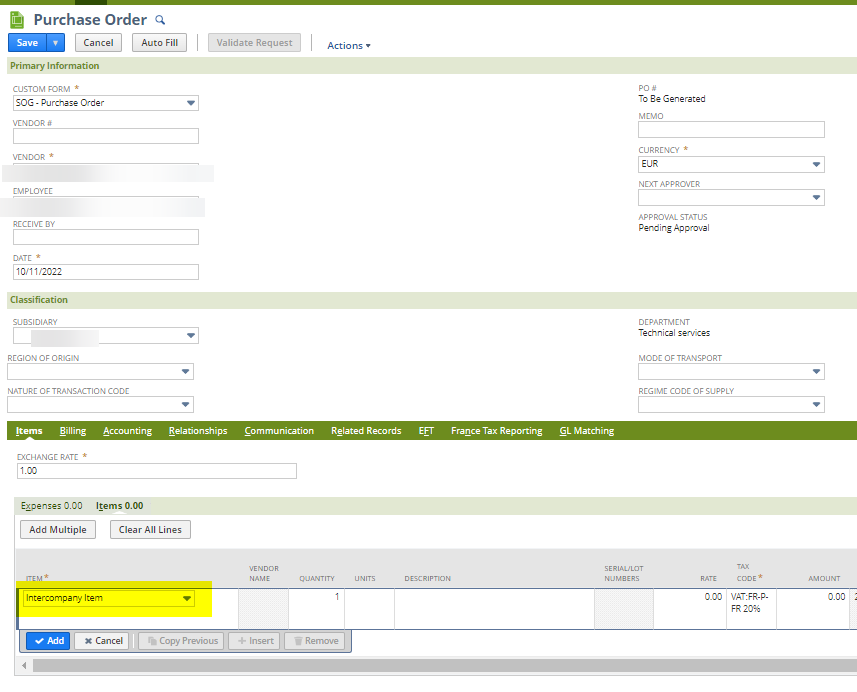
then go to “Manage Intercompany Sales Orders”
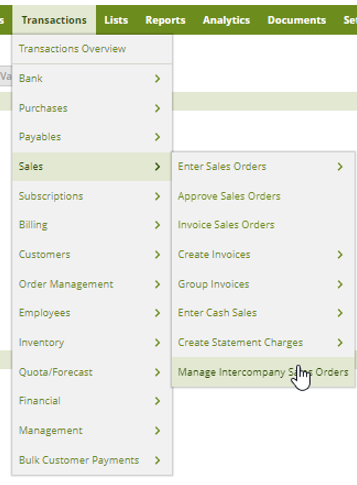
On this record, you can select the following information: Intercompany customer, the currency, the transaction date, department, location. The intercompany Purchase Order appear on the list:
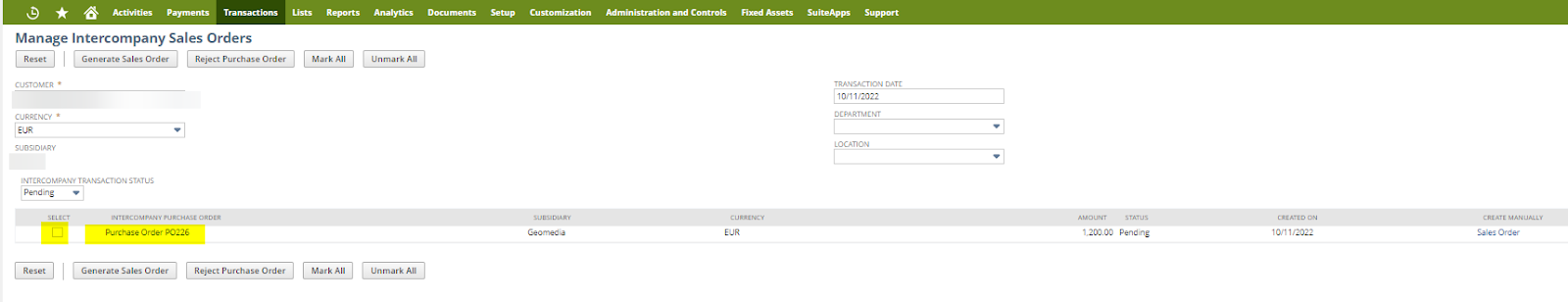
After selecting all the purchase orders that you want to create sales orders from. You click on Generate Sales Order. The record is then processed:
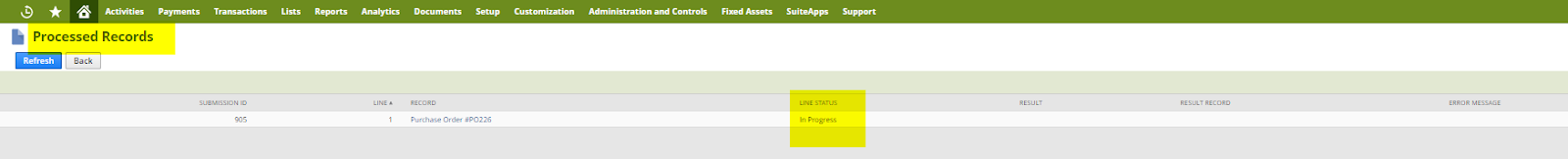
The sales order is generated.

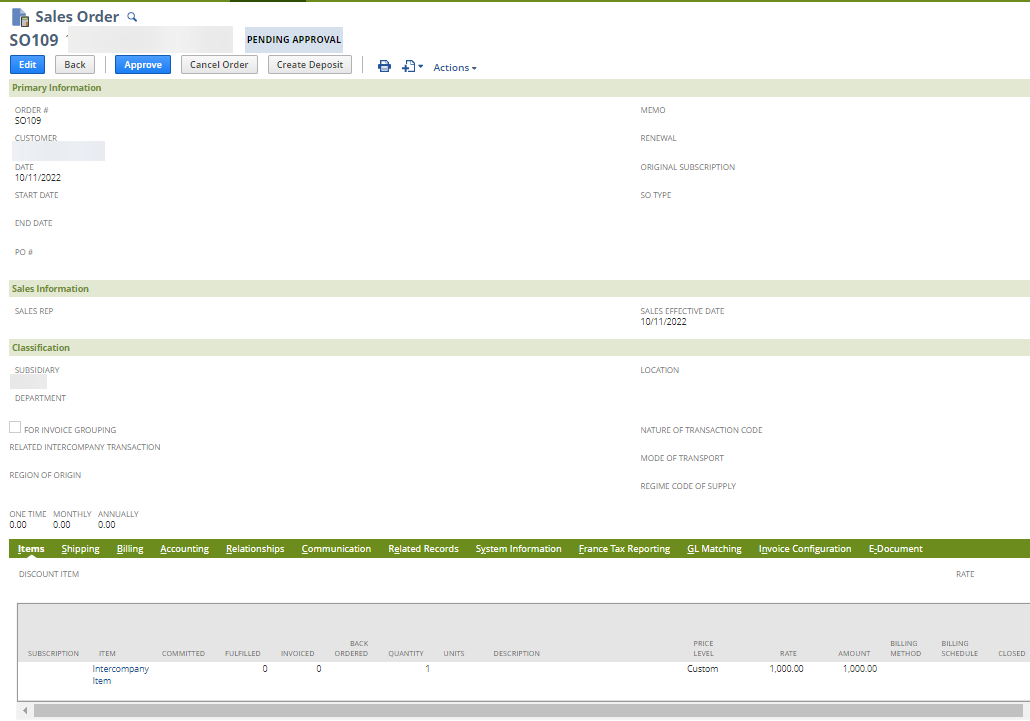
Intercompany Bills & Invoices – Automated Flow
A custom solution has been developed for the intercompany process in order to start from the bill directly and to avoid using the standard process of starting from the sales order and purchase order.
When creating an invoice, after filling the record and clicking on save, a bill transaction is automatically created. You can find the link to the bill in the field “Paired Intercompany transaction” and the “Intercompany status” passing to “Paired’ as below:
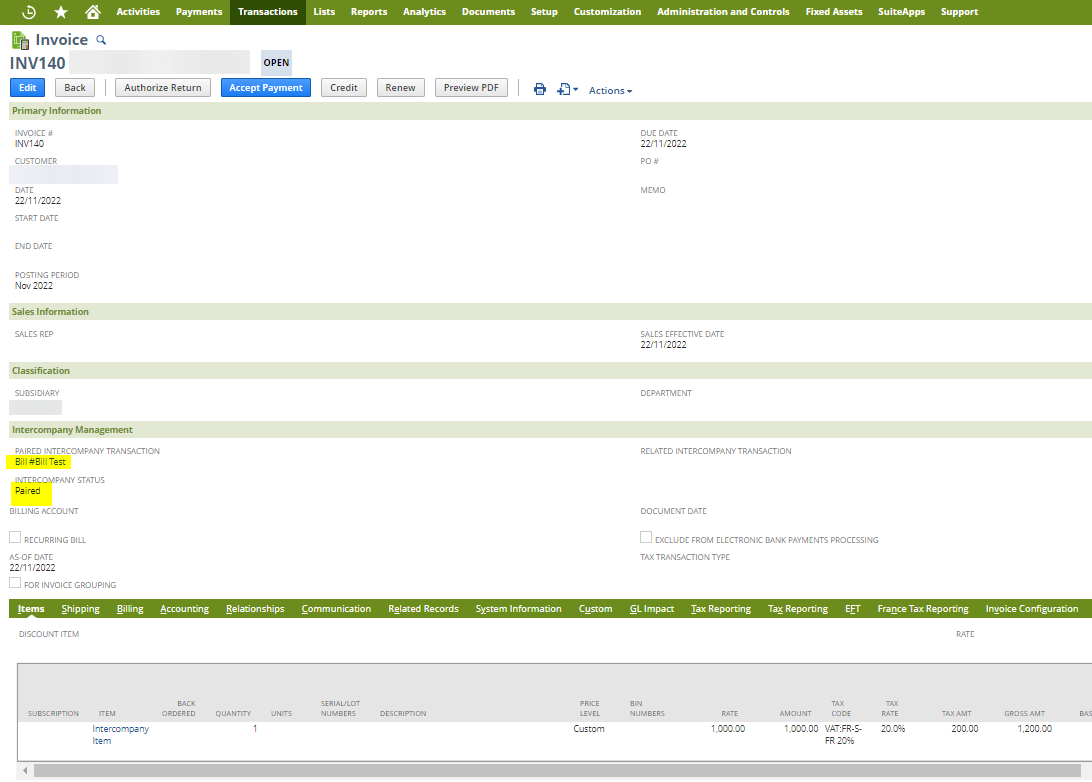
The Intercompany Vendor is linked to the Intercompany Customer on the entity record so the bill can be created with the appropriate vendor:
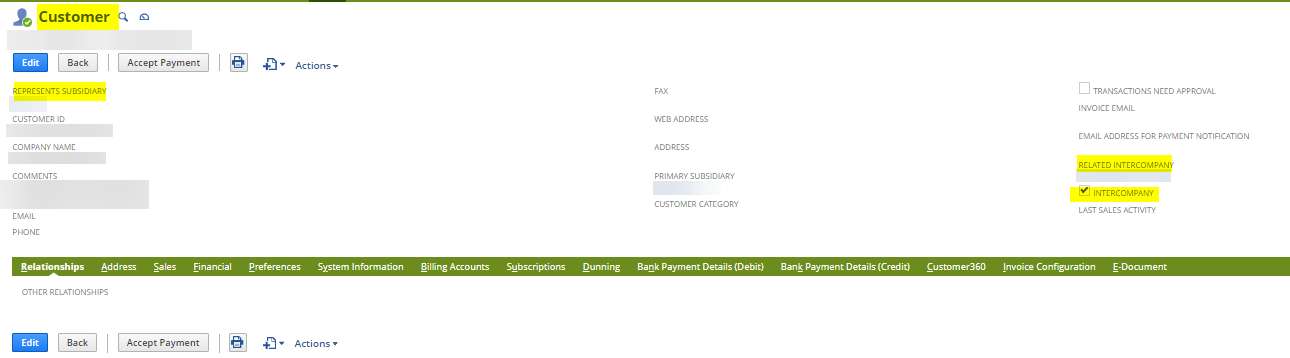
The bill is then created using this information and linked to the invoice:
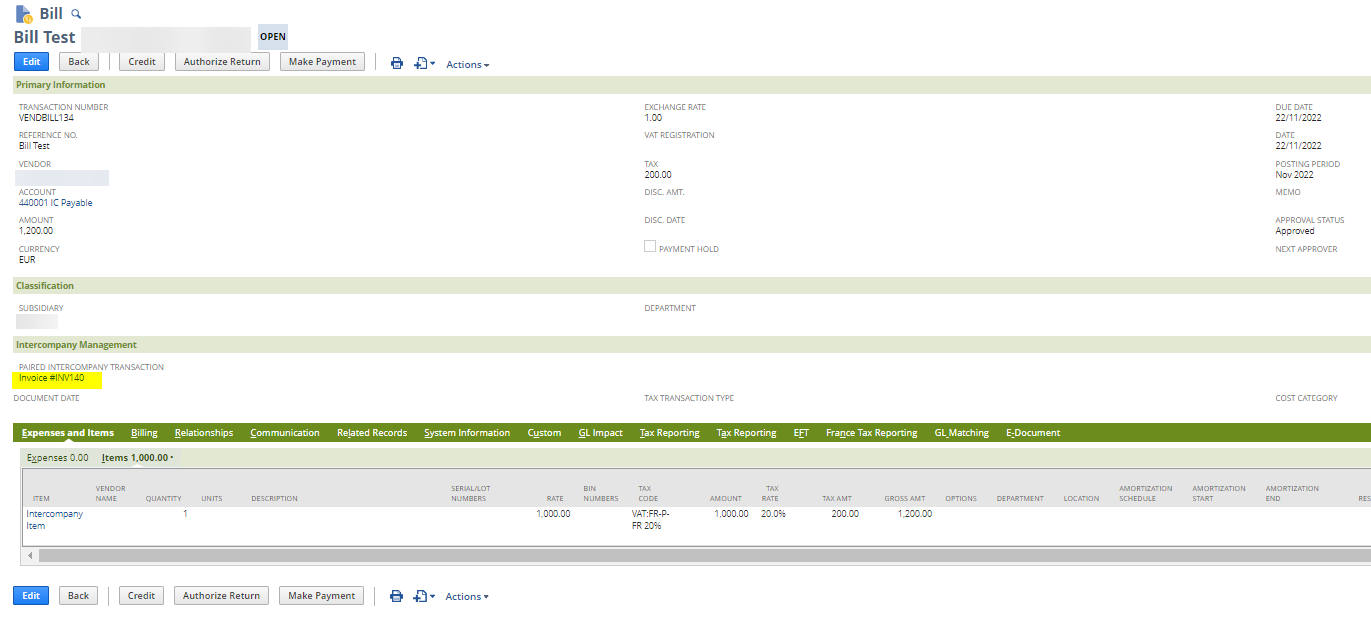
The intercompany recharging solution:
The intercompany recharging solution is a Novutech creation that automates the creation of intercompany bills and invoices. The goal of this solution is to optimise the time spent on the creation of intercompany transactions. It’s very quick and easy to use.
To use the recharging solution, you go the page “Intercompany Transactions”:

From subsidiary: In this field you can put the intercompany vendor.
Memo: In this field, you can put the main memo.
Date: Date of the transaction.
After clicking on next, you arrive on this page:
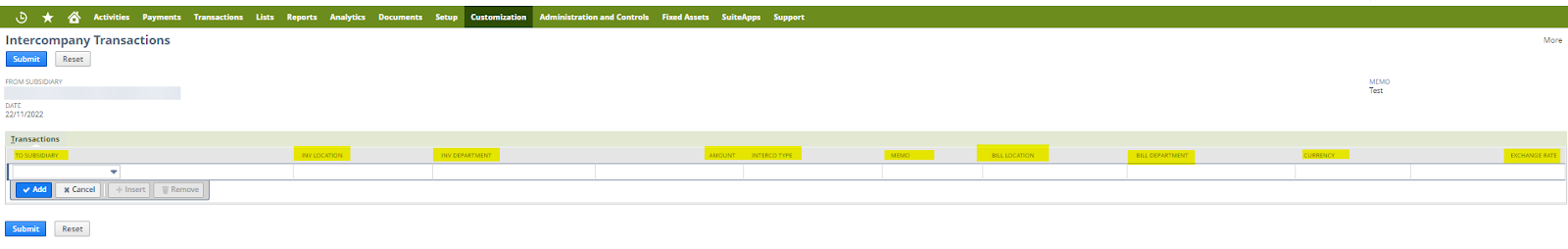
Here, you must determine the customer subsidiary, the segments you want to populate like the department or the location (Other segments can be added), the intercompany item, the line memo, the currency and the exchange rate.
After validating these informations the status passes to “In progress”. That means that the transactions are being created.
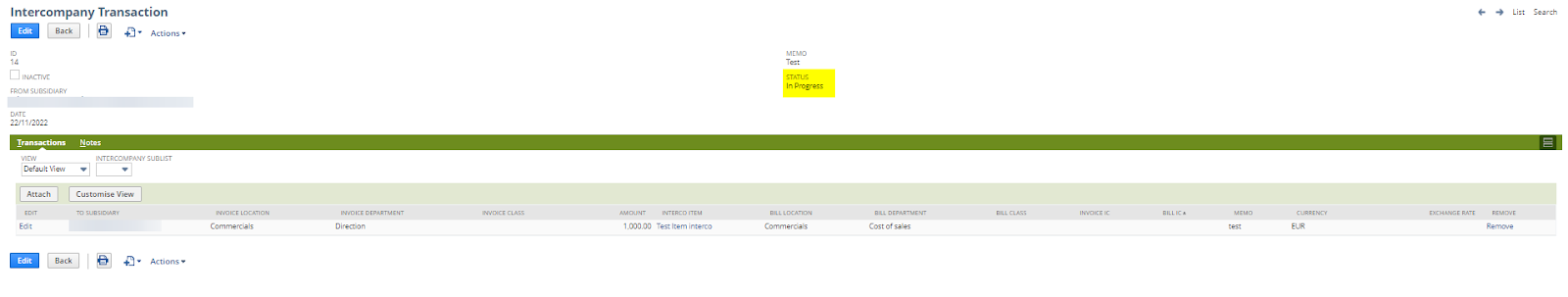
The status changes to completed and the links to the transaction appear.
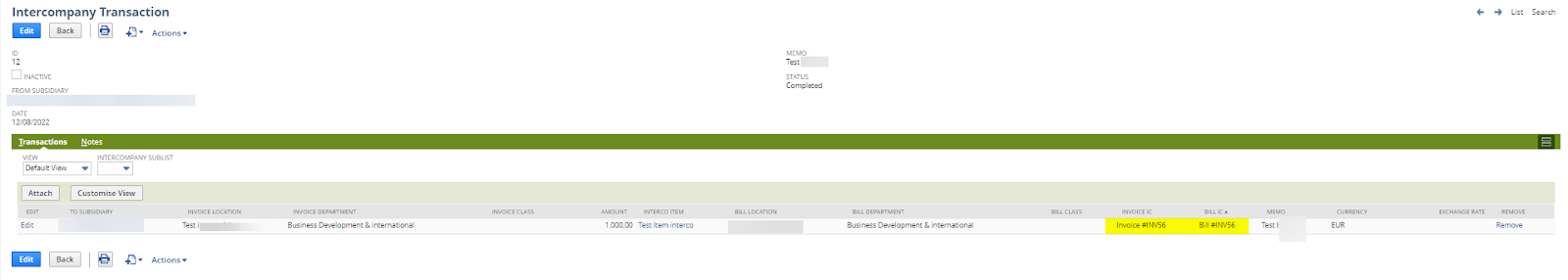
The two transactions are created with the appropriate segmentation.
You can also integrate these transactions using a CSV import.
Conclusion
The Intercompany Novupack offers solutions that facilitate the entry of intercompany invoices and thus exceed the limits set by the NetSuite standard. The intercompany solution offers the ability to :
- Easily create an intercompany bill automatically after creating the invoice.
- Link between the intercompany transactions (Invoice vs Bill).
- Automate the creation of the bills and the invoices using the recharging solution.
- Use CSV imports to integrate the intercompany transactions in mass.
We are of course at your disposal to answer all your questions or to organize a meeting to discuss your needs. Do not hesitate to contact us !

